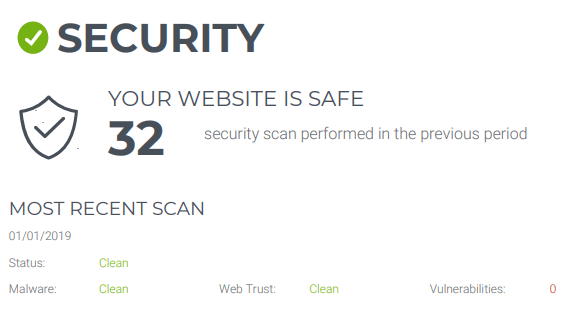WordPress – in all of web geekdom, this one word’s popularity is probably second to perhaps only Google. Ok, maybe a slight stretch, but I did say geekdom, so close to true. It even inspires us developers to do strange things like put stickers on our cars, make crazy t-shirts and spend entire weekends simply devoted to the software. Some of us don’t get out much, don’t judge 😉 If you’re here, you’ve likely discovered this buzzword yourself. WordPress is a powerful open source web software that runs 25-30% of all business websites today globally and approximately 50% of all US websites. One of the main reasons business people use it, is not only because of it’s simple user interface and awesome CMS, but because it offers a huge level of versatility when adding functionality to a website.
Below you’ll find some of my favorite web functions and a quick overview of the plugins we use to make these functions work. Utilizing any of the below functionalities requires that you have a custom WordPress website installed (not the free version from WordPress.com, although they’ve come a long way with upgrades). And plugins are no joking matter – often you’ll need a web developer to help you institute, manage and regularly update these functions on your site.
Forms & Surveys
Looking for an expanded version of the simple contact form? Need to make a customized survey for your clientele? There are a number of form plugins that work with WordPress, they come in all shapes and sizes. For those that need high functioning forms I often use the Gravity Forms plugin – it’s a one time fee, renewed yearly for support. I also recently discovered Ninja Forms (yes, where have I been?) – the free version of this plugin does a damn fine job. You can also utilize their premium add-ons to bulk up the functionality as you need it. For the super simple, there’s always Contact Form 7.
Events
Lately I’ve been using the EventOn plugin. Love the interface, event pages and design, and the simplicity. They also use an add-on model to increase functionality beyond the base which is not free, but affordable. I’ve used Events Calendar Pro in the past and found it clunky to update as the free plugin and the premium plugin are separate but operate in concert.
Email Marketing
Mail Chimp or Constant Contact both have WordPress plugins and/or can be installed directly without a plugin. I like Mail Chimp’s interface more, but to each her own.
Inbound Marketing
Hubspot, Hatchbuck and Mail Chimp (note: don’t duplicate your email efforts, if you go the inbound route, these products contain your email marketing tools). All of these offer marketing automation in some form and all have WordPress plugins. They are listed in order of expense – Hubspot is the big, awesome mac daddy and Mail Chimp is practically free but will still get you some pretty sweet tools. I’m anxious to check out middleman, Hatchbuck – I’ve heard good things!
List Building & Increasing Conversions
I don’t have a ton of experience on this front, but I am anxious to try out this plugin. I’ve seen it in action and it looks pretty sweet – Popupally Pro. Trent also likes Scroll Triggered Boxes.
E-Commerce
WooCommerce – pretty much the standard for WordPress e-commerce functionality, also an add-on pricing model.
SEO
Yoast is the man and he knows it! The Yoast SEO plugin (WordPress SEO) is by far the most popular of all and is fastidiously updated. If you use this plugin regularly, you are one step ahead of the game.
Analytics
Again Yoast (Google Analytics by Yoast). Plugs in to Google Analtyics, provides good connectivity options and releases frequent updates.
Anti Spam
Akismet is the standard, does a good job if you already have a server that is keeping the rough stuff out.
Redirects
We use the Redirection plugin to take care of URL redirects when we are building a brand new website and the client doesn’t want to lose any Google juice in the SERPs from the old URLs. Simple interface, easy to use.
Social Media
Trent likes the Social Sharing Buttons by AddShoppers and Flare
Sliders
I’m a fan of either the Layer Slider or Revolution Slider. These sliders often come packaged with premium WordPress themes but you can also buy them separately.
Language Translation
Take a look at this Google translation plugin – pretty slick!
Image Galleries
I like to use the Easy Media Gallery plugin. Please chime in with suggestions for this function!
Page Builders
There are quite a few page builders out there these days. I’ve gotten used to Visual Composer because it’s packaged with my favorite theme (Jupiter!). This one could be less about functionality and more about interface preference, but I love VC!
Sometimes half the battle with a custom WordPress website can be tackled just by using a good WordPress specific web host (one reason you wont find caching plugins on my list). We like the guys at Flywheel, they are reasonably priced, have great backup and recovery systems, deliver FAST sites and sites fast, and have kick butt support. If you feel like having a go at WordPress, they offer a free 30-day trial. Shwing!
I’m sure I missed lots of stuff, but these plugins cover the basics. If you have favorites I’d love to hear about them in the comments – ready. set. go.