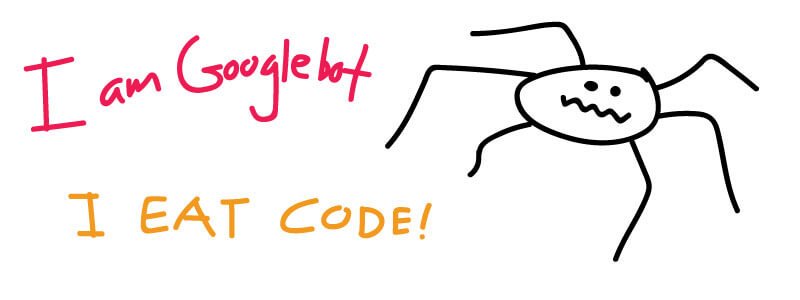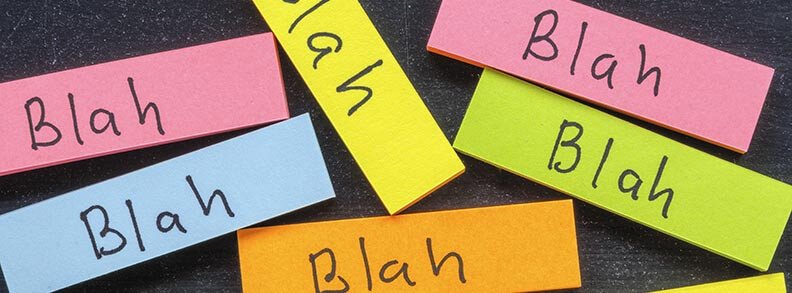SEO – it’s one of those catch phrases we’ve been throwing around for years. And everybody is a guru right? Before we can claim all-knowingness, let’s review just a few search engine optimization basics. When we build WordPress websites, we say they are “optimized for search“. What does that mean? Very basically there are things that you do within your website to reflect best practices (on-site SEO) and there are also things you do outside of your website (off-site SEO) to garner even more interest from Google and the like.
SEO Within Your Website
Let’s do a quick review of on-site SEO. Every page on your website can be optimized for specific keywords. When we build your sites, we “optimize” each web page based upon your content. Let’s backup for just a minute – note that I said “we optimize based upon your content”.
There’s something very important hiding here…
In order to be well optimized for your target audience, you first need to have done your content research. What kinds of things are your customers searching for in Google? What catchphrases or vocabulary/language are they using to search? What are their pain points and what kinds of questions are they hoping to answer? Your website content needs to inform about all these things. If your content is off target then your on-site SEO will not hit the sweet spots that you are after. Unless you hire us to do the research for you, us SEOists are really only as good as your content.
Ok then – back to the interesting stuff. The below list is a good checklist for on-site optimization. Each element should be scrutinized to fit the content on your page – on every page of your website.
Page Title – by default WordPress creates your page title which then shows up in search engine results pages (SERPs). Sometimes this is just fine, and sometimes it could be better. We use the Yoast SEO plugin to allow for an override if we want to tune page titles and descriptions. A title should both sound great to the reader and have your main keywords in it.
Here’s what I’m talking about, see a result from an old blog post whose title was Google+ Review Generator. The page title is showing in purple.
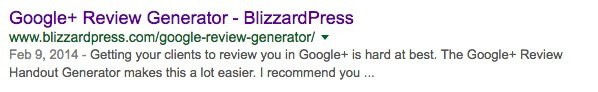
Page Description – If you don’t write a page description for your site, Google will create one for you… it may be good, or it may be bad. Your page description is the text excerpt area that shows up in Google right underneath those blue/purple titles. In the example image above, the description is in gray and begins with “Getting your clients to review…”. Technically, the description doesn’t help you rank better, it helps you get more clicks when you do rank. You should write descriptions that a person might actually want to click on, if and when you do show up!
H1 and H2 tags – These are called header tags. It is pretty common to use H1 and H2 tags, some sites use up to 6 for design purposes. In WordPress your page title is an H1 by default. In this article I’ve also set some H2s – “SEO Within Your Website” and “SEO Off-site”. Are you using header tags that enhance your page content and contain some of your important keywords?
Keywords within the text content of your page – Search engines eat content, that’s all they do all day long – gobble up your content. They will read from the top of the page on down, have you given them some well placed (and yet meaningful to your reader) keywords at the top of your page?
Image Tags, Titles and filenames – Believe it or not, search spiders will crawl all your content – this sometimes means things that you can’t easily see on the front end of your website. All your images have an Alt Tag and Title tags – these should be, first and foremost, descriptive of your image – but they are also a good place to get those key phrases into your content.
TIP: Did you know that your image filename is also important? I’ve given you a bad example on the image above. I grabbed a screen capture and then lazily embedded the .jpg with the name Screen-Shot-2016-07-15-at-4.01.36-PM.jpg. A better file name might have been google_review_generator.jpg. Those spiders are paying attention!
Linking Text – How many times do you see the words “Click here for more information” on a website? This is the easiest element to forget about or not optimize at all. Those words that are active text links to somewhere should be descriptive of where they are sending someone. “Click here” means nothing to a search engine. Get a free guide to “On-site versus Off-site SEO”, where the words in quotes are linked, would be a much better option for example.
Page URLs – Yep these are important too – all these little things add up, it’s true. Your permalinks will be set by your webmaster, but in WordPress it’s often – www.abc.com/your-page-title. You can override this too if you so choose, this time by default in WP. Don’t overdo your URLs with keywords – keep them short and sweet if possible, leaving out stop words like “a”, “and” & “the”.
Website Elements – There are also a number of important elements to setup within your website that help garner better rankings. Here’s a down and dirty:
- A 404 Page is the page people see when they land on a nonexistent or broken page in your website. This is the “oops” page. These pages are important to setup in order to capture visitors that may otherwise be lost
- An XML sitemap is a special page prepared for Google that lists all of the pages within your website in order to help Google discover and index those pages.
- 301 Redirects are setup to forward people automatically from a webpage that doesn’t exist anymore. These are critical to setup on any new website, allowing you to capture traffic that might still be going to your old website. A 301 will redirect that visitor to the right page in your new website.
- Clean URLs mean that your webpages have commonsense names with keywords in them. Google rewards this behavior and your visitors appreciate it. Your page URL should be www.yourdomain.com/service/product instead of www.yourdomain.com/data/?pageID=?138ff for example.
- Installation of Google Analytics code on each page of website.
- Installation of Google Search Console (formerly Google Webmaster tools).
SEO Off-site
This subject is much more complex. The basic idea however is that you also need to work hard on the internet in general to make sure your website is seen in the best light. Here are a few things you can strive for:
- Make sure your business name, address and phone (NAP) are correct and consistent anywhere Google can find them (literally I mean THE SAME – BlizzardPress, Blizzard Press and Blizzard[Press] will confuse the search engine).
- Claim all those social media profile pages for your brand (and fill out your biz profile), even if you are not actively using them. Pay special attention to your Google business page.
- Look for legitimate and free online directories – claim them.
- Actively seek out links from other, respected online sources – your local newspaper, BBB, local magazines, etc.
- Join your local chamber and any relevant professional associations – be certain they will link to your website.
- Seek online reviews if relevant to your business – Yelp, Trip Advisor and the like. Don’t be a hater, actively manage review responses and turn lemons into lemonade when you must.
- Support non-profits and ask them to list you on their sites – Google loves legitimate .orgs!
- Create valuable & “shareable” content on your site so that others are compelled to link to you.
- Do an occasional on-line press release to get your site link into syndication
- Offer your products and services for bloggers to try in exchange for relevant and well-written PR.
Phew! Do you feel like a guru yet? You are well on your way. And if this all just seems like too much for you to deal with, that is why we are here – give us a jingle or even contact our guru (Trent Blizzard) directly, we’d be happy to help you optimize your website.