The modern small business manages a set of social media websites that typically include Twitter, Facebook, Google+ and LinkedIn. Managing all of these social media accounts takes time and energy, but there are tools out there that can help you be more effective. One tool I recommend you try is Buffer App, which helps you make smart scheduling decisions for posting updates to your social media sites. By scheduling your posts for the best times you increase the number of people in your network that see your updates.
How does it work? Basically, you load up your updates into Buffer and it drips them out to your social media accounts throughout the day or week. You can use Buffer’s default times for the updates or setup your own schedule. Here is an example of how I setup the schedule for my Facebook posts:
Buffer can save you time by allowing you to create one post, but share it to all of your social media accounts… or just some of them. In this example, I found an article at SearchEngineLand that I wanted to share on my social networks. Using the handy Buffer Bookmarklet, I am customizing the content and sharing it on Twitter, LinkedIn, Facebook and Google+, all four at once.
Finally, Buffer offers two other features that can help you manage your social media marketing process:
- It supports multiple profile in Twitter and Facebook. Many SMBs have multiple profiles/accounts and this makes that even easier to manage
- Buffer offers nice analytics on all of your posts that concisely show how effective each post has been for you.
If you are thinking of trying out Buffer, go for it! It is free to try (you can schedule up to 10 items at once in the free account) and easy to setup.


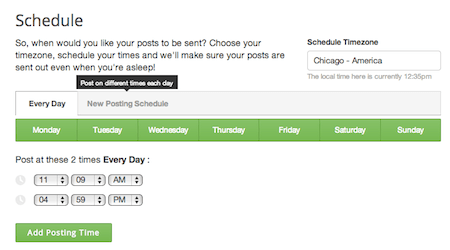
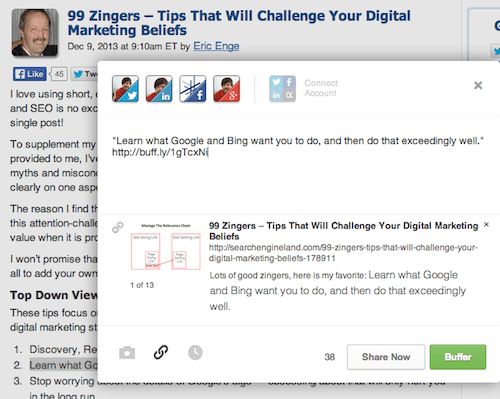




Branding and SEO: How Google's Perception of Your Brand Affects Rank
[…] and Youtube too. Set yours up! Then, link to them all from the bottom of your website. I use Buffer App to make managing my suite of social media accounts […]
Rob
Great article! We’ve actually tried out this app, and done quite a bit of research on it ourselves, and posted some of our findings (bugs, ideas etc) onto our app wall over at http://w.appto.us/buffer-twitter-facebook ,which I thought you might find interesting 🙂
Thom
Buffer is missing a Tumblr and WordPress integration.
I’m currently using Polarfox for that. http://www.polarfox.com